Remote Strokers & Sync: App Ecosystems — What to Know Before You Buy
Remote Strokers & Sync: App Ecosystems — What to Know
Folks, remote strokers with app connectivity promise incredible experiences—partner control across any distance, patterns that sync to media, and automation that responds to your preferences. But the hardware is only half the story. The app ecosystem (device + app + cloud services + compatibility) determines whether you get seamless pleasure or frustrating connectivity issues. A great stroker with terrible app support delivers disappointment. A mid-tier stroker with excellent ecosystem integration delivers satisfaction.
This guide explains how remote sync actually works, what to verify before buying (OS support, latency, privacy, partner features), how to set up and troubleshoot connectivity, and which ecosystem priorities match different use cases. Whether you're exploring long-distance intimacy, media sync automation, or just want app-controlled patterns, you'll understand the technical landscape and make informed choices about which connected toy ecosystem fits your needs.
Before diving into app ecosystems, familiarize yourself with core masturbator fundamentals in our comprehensive rankings and foundational buying guide. Understanding traditional masturbator features helps you evaluate which connected features add genuine value versus marketing gimmicks.
⚕️ Educational Resource Notice: This content is for educational and informational purposes only and does not constitute medical, therapeutic, or professional health advice. The information provided is based on sexual wellness best practices and product knowledge, not medical expertise. Always consult qualified healthcare providers for personal health concerns, medical conditions, or questions about sexual health. If you experience pain, discomfort, allergic reactions, or other adverse effects from any product, discontinue use immediately and seek appropriate medical care.
Quick Answer: Remote strokers pair by Bluetooth and use apps for partner control, patterns, or media sync. For the best experience, check ecosystem fit (your phone/OS, partner's device, supported services), latency performance, privacy options, and firmware support. Maintain the sleeve with water-based lube, careful cleaning, and full drying.
📋 Table of Contents
- How Remote Sync Actually Works
- Ecosystem Checklist Before Buying
- Latency, Smoothness & Haptics
- Privacy, Safety & Data Practices
- Hardware & Comfort Considerations
- Automatic vs Manual: Control Styles
- Setup & First Session Guide
- Troubleshooting Connectivity Issues
- Ecosystem Priorities at a Glance
- Who Each Ecosystem Suits
- Care & Maintenance Routine
- Frequently Asked Questions
How Remote Sync Actually Works (No Jargon)
Understanding the connection pathway helps you troubleshoot issues and choose ecosystems that match your priorities. For deeper context on automated stroker mechanics, see our automatic vs manual comparison.
Pairing and Initial Setup
Bluetooth Low Energy (BLE) pairing: Your remote stroker uses Bluetooth LE to connect to your smartphone—the same technology wireless headphones use. BLE provides low-power, reliable connection within about 30 feet (9 meters) with clear line of sight. Walls and interference reduce range.
Required permissions: Apps need Bluetooth permission (obvious), location permission (required by iOS/Android for Bluetooth device discovery—not GPS tracking), and notification permission (for partner control alerts). These are standard requirements, not data grabs.
Calibration: After first pairing, most devices run automatic calibration—cycling through their full range of motion to establish movement limits. This ensures patterns play accurately. Don't interrupt calibration; it takes 30-60 seconds and only happens once unless you reset the device.
Control Paths: Local vs. Cloud
Local control (phone as remote): Your phone sends control signals directly via Bluetooth to the stroker within Bluetooth range. Zero internet required. Latency is minimal (under 0.5 seconds). You can use preset patterns, manual control, and sometimes media sync with locally-stored files. This is the fastest, most private option.
Cloud relay for long-distance: For partner control, the app uploads your partner's control inputs to cloud servers, which route them to your device through your phone's internet connection. Your device ← your phone ← internet ← cloud ← internet ← partner's phone ← partner. More hops = more latency (0.5-3 seconds typical). Requires internet for both parties and usually requires accounts.
Hybrid approach: Some apps use local Bluetooth when you're in the same room with your partner's phone, automatically switching to cloud relay when you're apart. This provides lowest latency when possible while maintaining long-distance capability.
Media Sync Modes
Pattern scripts: Pre-programmed movement sequences designed to sync with specific videos. These scripts specify exactly when and how the stroker moves throughout a video. You download scripts (usually fan-made) and load them alongside media files. The app syncs playback automatically.
Beat-matching to audio/video: Real-time audio analysis that translates sound intensity into stroker movements. The louder or more intense the audio, the faster/stronger the movement. Works with any media but less precise than custom scripts. Creates dynamic experience but may not match intentional rhythm.
Manual pattern editors: Create your own movement sequences using visual editors (draw patterns on a timeline) or record movements manually. Save custom patterns to your library. Useful for creating personalized experiences or matching content without pre-made scripts.
When Wi-Fi Helps
Stability: Wi-Fi provides more stable internet connection than cellular data, reducing dropouts during partner sessions. Especially important for video chat integration where interruptions break immersion.
Battery efficiency: Wi-Fi uses less phone battery than cellular data during extended sessions. For marathon sessions (60+ minutes), Wi-Fi can double your phone's battery life compared to cellular.
Bandwidth: Media sync with high-quality video requires substantial bandwidth. Wi-Fi handles this better than cellular, especially if you're also video chatting with your partner.
Ecosystem Checklist: What to Verify Before You Buy
Manufacturers rarely advertise ecosystem limitations prominently. You need to investigate. Before committing to any remote stroker ecosystem, review our sizing guide to ensure the physical hardware fits properly—app features won't matter if the device itself is uncomfortable.
OS and Device Support
Minimum OS versions: Check required iOS and Android versions. Most remote strokers support iOS 13+ and Android 8+, but some require newer versions. Older phones may lack processing power even if OS version qualifies.
Desktop/web apps: Some manufacturers offer web-based control panels accessible from computers. Useful if your phone dies mid-session or your partner prefers computer control. Verify whether web apps have feature parity with mobile apps.
Bluetooth requirements: Ensure your phone supports Bluetooth 4.0 or higher (Bluetooth LE). Phones from 2014+ typically qualify, but check specifications for older devices.
Cross-Brand Compatibility
Ecosystem lock-in: Most remote strokers only work within their manufacturer's ecosystem. Brand A stroker needs Brand A app. You can't mix and match freely. This limits options if you own multiple toys or if your partner uses a different brand.
Universal apps: Some third-party apps support multiple brands. Check compatibility lists carefully—universal support is rare and often limited to specific models.
Open protocols: A few progressive manufacturers support open control protocols, allowing third-party app integration. If ecosystem flexibility matters, prioritize brands that embrace open standards.
Partner Control Features
Invitation system: How do you grant partner access? Link sharing, QR codes, username lookup? Verify the process is straightforward. Some systems require both parties to create accounts; others offer guest sessions.
Permission levels: Can you set view-only mode (partner sees patterns but doesn't control), time limits (session automatically ends after X minutes), or safe-word features (instant disconnect button)? Granular control enhances comfort and safety.
Multi-partner support: Can multiple people control simultaneously, or is it one-to-one only? Some apps support group sessions for more complex scenarios.
Communication integration: Does the app include voice/video chat, or do you need separate apps? Integrated communication reduces app-switching during sessions.
Media Integrations
Local file support: Can you sync with videos/audio stored on your phone? What formats? MP4, MKV, AVI? Audio-only support for music or ASMR?
Streaming service compatibility: Some apps integrate with adult streaming platforms, automatically syncing with their content. Verify which services are supported and whether you need separate subscriptions.
Script repositories: Is there an active community creating and sharing scripts? More scripts = more compatible content. Check if scripts are free or require purchase.
Webcam platform integration: Some apps connect to live cam platforms, syncing with performer interactions in real-time. Verify which platforms are supported and whether this requires additional authentication.
Accessibility Considerations
One-handed operation: Can you control everything with one hand? Large, well-spaced buttons are essential for practical use. Small, closely-packed controls are frustrating.
Screen reader support: For visually impaired users, screen reader compatibility is essential. Check whether interface elements have proper labels.
Voice control: Some advanced apps support voice commands for hands-free operation. Useful for accessibility and convenience.
Haptic feedback: Visual confirmation isn't enough during use—haptic feedback (phone vibration) confirms button presses without looking at screen.
Offline and Privacy Modes
Local-only operation: Can you use the device without internet connection or account creation? Verify which features work offline—usually preset patterns and manual control, but not partner control or cloud sync.
Guest sessions: Can partners control without creating permanent accounts? Guest modes reduce friction for occasional use and enhance privacy.
Account/device limits: How many devices can you pair to one account? Can you control multiple toys simultaneously? Some apps limit to one device per account, forcing you to create separate accounts for multiple toys.
Latency, Smoothness & Haptics: Why It Matters
Technical performance directly impacts pleasure. Understanding latency sources helps you optimize your setup. For comprehensive context on how vibration features affect remote experiences, see our vibrating masturbators guide.
Where Lag Comes From
Bluetooth hop: 20-100 milliseconds depending on signal strength and interference. Closer proximity = lower latency.
Phone processing: 50-200 milliseconds for app to process control signals, especially on older/budget phones running many background apps.
Network transmission: 100-500+ milliseconds for signals to traverse internet infrastructure. Quality varies dramatically based on ISP, congestion, distance between parties.
Cloud server routing: 50-200 milliseconds for servers to receive, process, and relay signals. Server location matters—closer data centers = lower latency.
Device firmware: 20-100 milliseconds for the stroker's internal processor to translate signals into motor commands. Better firmware = faster response.
Total typical latency: Local mode = 0.2-0.5 seconds. Cloud relay = 0.5-3 seconds depending on conditions.
What Lag Feels Like
During partner control: Your partner presses a button, but the sensation change arrives 1-2 seconds later. Kills spontaneity and makes teasing or responsive play difficult. Feels like watching a dubbed movie where audio doesn't match lips.
During media sync: Action happens on-screen, but stroker movement follows seconds behind. Completely breaks immersion. Climactic moments desync from visual/audio cues.
Pattern stuttering: Excessive lag can cause movements to feel choppy rather than smooth, especially during complex patterns with rapid transitions.
Reducing Latency
💡 Latency Reduction Checklist
- Use local mode when possible—bypasses cloud entirely if you're in the same room
- Strong Wi-Fi for both parties—5GHz band if available, router close to use location
- Close background apps—free phone resources for toy control app
- Wired internet over cellular—connect phone to Wi-Fi rather than using data
- Test before session—run a calibration clip to assess lag
- Off-peak hours—internet congestion is lower early morning/late night
- Update firmware—manufacturers often improve response times in updates
- Reduce video quality—if video chatting simultaneously, lower resolution frees bandwidth
Haptics Fidelity
Pattern resolution: How many discrete steps per second can the device execute? Higher resolution (30+ steps/second) creates smooth, natural motion. Lower resolution (10-20 steps/second) feels choppy during complex patterns.
Ramp curves: Can the device smoothly accelerate and decelerate, or does it jump between speeds? Smooth curves feel more realistic; abrupt transitions feel mechanical.
Maximum stroke rate: How fast can the device move? Faster devices (200+ strokes/minute max) provide more intensity options. Slower devices (120-150 strokes/minute) limit high-intensity patterns.
Privacy, Safety & Data Practices
Connected sex toys raise unique privacy concerns. Evaluate manufacturers' data practices carefully. For broader material safety context beyond just app privacy, consult our materials safety deep dive.
Why Apps Request Permissions
Bluetooth: Obviously required for device connectivity. Non-negotiable.
Location: Required by iOS and Android for Bluetooth device discovery—not GPS tracking of your physical location. This is an OS requirement manufacturers can't avoid. The app doesn't track where you are; it needs this permission to scan for nearby Bluetooth devices.
Notifications: Alerts for partner control requests, firmware updates, battery warnings. Useful but optional depending on your use case.
Camera/microphone: Only if the app includes video/voice chat features. If you don't plan to use integrated communication, deny these permissions.
Storage: For local media file access (syncing with videos on your phone). Required only if using local media sync.
Data Handling and Encryption
What gets collected: Account info (email, username), device usage patterns (how often, how long, which features), connection logs (when you connect, disconnect), partner interaction history (who you've connected with, session duration), and sometimes anonymized performance data for app improvement.
Encryption in transit: Reputable apps use TLS/SSL encryption for all data transmission—same security as online banking. Verify this in privacy policies. If not mentioned, assume it's unencrypted (red flag).
Data storage: Where are servers located? How long is data retained? Some manufacturers purge connection logs after 30 days; others retain indefinitely. EU-based servers typically have stricter privacy regulations than US servers.
Third-party sharing: Does the manufacturer sell or share data with advertisers, analytics companies, or other third parties? Privacy policies should explicitly state no third-party sharing of usage data.
Privacy Controls to Look For
Opt-out analytics: Can you disable usage data collection entirely? Best apps let you turn off telemetry while retaining core functionality.
Account deletion: Can you delete your account and all associated data? This should be accessible within the app, not requiring email requests to customer support.
Local-only sessions: Can you use the device without data leaving your phone? Truly private use requires local-only mode.
Guest mode: Temporary sessions that don't create persistent accounts or data trails. Useful for occasional partner play without permanent digital footprints.
Session Safety Features
Emergency disconnect: Large, accessible stop button that immediately halts all activity. Should work even if connection fails.
Safe word integration: Some apps support predefined safe words that trigger immediate stop when spoken (requires microphone permission).
Session time limits: Set maximum session duration after which device automatically stops. Prevents accidental extended sessions if you fall asleep or phone dies.
Connection loss behavior: What happens if internet drops during partner control? Best devices default to safe state (stop) rather than continuing last command indefinitely.
Hardware & Comfort: The Non-App Pieces Still Matter
All the app features in the world won't save a physically uncomfortable device. Understanding material choices is crucial—review our TPE vs silicone comparison to understand how material affects both comfort and maintenance with remote strokers.
Sleeve and Case Design
Material choice: Silicone (durable, easier care, firmer feel, 2-5 year lifespan) vs. TPE (softer, skin-like, requires renewal powder, 6-18 month lifespan). Your choice affects maintenance more than app experience but impacts long-term value. Use water-based lube with both; never silicone lube on silicone sleeves.
Open vs. closed end: Open-ended designs clean/dry faster (important for frequent remote sessions) but create less natural suction. Closed-end provides better vacuum feel but takes 4-6 hours to dry thoroughly. For regular long-distance use, open-ended may be more practical.
Canal texture: Texture variety matters for extended sessions. Complex textures (multiple chambers, progressive patterns) maintain interest during longer partner-controlled sessions better than uniform textures.
Case length: Typical ranges: compact (7-8 inches / 17.8-20.3 cm), standard (8-9 inches / 20.3-22.9 cm), full-size (9-10 inches / 22.9-25.4 cm). Ensure adequate stroke room—bottoming out during synced patterns is uncomfortable and breaks immersion.
Grip, Weight and Mounting
Hands-free capability: Suction cup bases or mounting systems enable hands-free use—essential for focusing on partner interaction or media without managing the device manually. Check whether mounts are included or sold separately.
Device weight: 1-2 lb (0.5-1 kg) typical for motorized strokers. Heavier devices (1.5+ lb / 0.7+ kg) tire your arm during extended handheld sessions. Mounting solves this but limits position variety.
Balance and ergonomics: Motor-heavy designs feel front-loaded and awkward. Well-balanced devices with centered weight distribution are comfortable for extended use.
Battery and Charging
Runtime expectations: 60-90 minutes typical for full charge at medium intensity. Higher intensity drains faster (45-60 minutes). Always charge fully before scheduled partner sessions—dead battery mid-session kills the experience.
Pass-through charging: Can you use the device while plugged in? Useful for marathon sessions but not all models support this. Verify before assuming.
Charge indicators: LED color changes (red charging, green full) or in-app battery percentage? Clear indicators prevent surprise shutdowns.
Charging time: 2-3 hours typical for full charge. Fast-charging (1-1.5 hours) available on premium models.
Noise Levels
Motor sound: 50-70 decibels typical (conversational speech to vacuum cleaner level). Quieter models (40-50 dB) are barely audible through closed doors; louder models (60-70 dB) can be heard in adjacent rooms.
Airflow sounds: Closed-end designs with suction may create subtle whooshing sounds as air moves. Typically quieter than motor noise but noticeable in silent rooms.
Vibration transmission: Does the motor vibrate the case significantly? Excessive vibration creates additional noise when device contacts surfaces. Look for isolated motor mounts in quality designs.
Browse TheDildoHub's male masturbators collection and automatic options for various remote-capable models.
Automatic vs Manual: Understanding Control Styles
Remote strokers blur the line between automatic and manual operation—understanding this distinction helps set realistic expectations. For comprehensive analysis of these control philosophies, see our detailed automatic vs manual guide.
Fully Automatic Remote Strokers
Motorized stroking: Device moves the sleeve automatically via internal motor. You control pattern, speed, and intensity through app but don't manually stroke. Hands-free operation ideal for partner control and media sync.
Advantages: Consistent rhythm, tireless operation, perfect for long-distance play where partner sets patterns remotely. Media sync works seamlessly since motor follows programmed scripts exactly.
Considerations: Heavier (motors add weight), require charging, more expensive ($100-300+), mechanical sounds during operation, and patterns feel less spontaneous than manual control.
App-Assisted Manual Strokers
Manual stroking with app features: You physically stroke the device yourself, but app adds vibration patterns, tracks performance, or enables partner to control vibration intensity remotely. Common in vibrating sleeves with app connectivity.
Advantages: Lighter weight, no charging needed (battery-powered vibration only), more affordable ($50-150), quieter operation, and stroking rhythm feels more natural since you control it.
Considerations: Less automation—you're still doing the work. Partner control limited to vibration intensity, not stroking patterns. Media sync not possible with manual stroking.
Which Style for Remote Play?
Choose fully automatic if: You want hands-free long-distance sessions, plan to use media sync extensively, prefer letting partner control all aspects remotely, or don't want physical fatigue during extended sessions.
Choose app-assisted manual if: Budget is primary concern, you prefer controlling your own rhythm, partner control over vibration intensity is sufficient, or you want lighter/more portable option for travel.
Explore both styles at TheDildoHub's app-controlled collection.
Setup & First Session: Step-by-Step
For broader usage context beyond just app setup, review our complete usage guide covering technique fundamentals that apply to both connected and traditional strokers.
- Charge device: Connect charging cable, wait for full charge (2-3 hours typically). LED usually indicates charging status.
- Update firmware: Before first use, check for firmware updates in the app (usually in Settings → Device → Firmware). Install any available updates—they often fix bugs and improve performance.
- Install app: Download from App Store (iOS) or Google Play (Android). Check reviews for recent feedback on bugs or connectivity issues.
- Create account or choose local mode: If using partner control, you'll need to create an account. If privacy-focused, check for local-only/guest mode options.
- Enable Bluetooth and grant permissions: Turn on Bluetooth in phone settings. Grant app permissions when prompted (Bluetooth, location, notifications). These are required for pairing.
- Power on device: Hold power button 2-3 seconds until LED flashes (indicates pairing mode). Consult manual for specific button sequence.
- Pair in app: Open app, select "Add Device" or "Pair New Toy." Wait for your device name to appear in the list (usually manufacturer name + model number). Tap to connect. Confirm pairing code if prompted.
- Run calibration: Let the automatic calibration sequence complete (30-60 seconds). Device will cycle through its full range. Don't interrupt—this establishes accurate movement limits.
- Apply lubricant: Use water-based lube generously inside sleeve and on yourself. Place towel underneath for easy cleanup. Never use silicone lube on silicone toys—it causes permanent damage. Stock up on quality options from TheDildoHub's lubricants collection.
- Test modes: Try a built-in pattern first to verify connectivity. Then test media sync with a short clip. If planning partner session, send test invite to verify connection works.
- Adjust settings: Explore intensity controls, pattern library, and privacy settings before your actual session. Familiarize yourself with emergency stop button location.
- Post-use cleaning: Remove sleeve from motor unit (if detachable). Rinse sleeve with warm water, apply mild toy cleaner from TheDildoHub's toy cleaners collection, scrub gently, rinse thoroughly, and air-dry for 4-6 hours. Never submerge motor unit. Wipe case with damp cloth only.
Troubleshooting: When Things Don't Sync Right
For comprehensive cleaning protocols that prevent connectivity issues caused by poor maintenance, see our complete cleaning guide and pocket pussy cleaning guide.
Pairing Failures
Device won't appear in app:
- Verify device is powered on and in pairing mode (LED flashing)
- Ensure Bluetooth is enabled on phone
- Check location permission is granted (required for Bluetooth discovery)
- Move phone within 10 feet of device
- Turn off other Bluetooth devices that might interfere
- Force-close app and reopen
- Restart phone
- Factory reset device (consult manual)
Pairing succeeds but disconnects immediately:
- Update app to latest version
- Update device firmware
- Check battery level (low battery causes connection instability)
- Reduce distance between phone and device
- Eliminate sources of Bluetooth interference (Wi-Fi routers on 2.4GHz, microwave ovens)
Session Lag and Desync
Excessive latency during partner control:
- Both parties switch to Wi-Fi from cellular data
- Close bandwidth-heavy background apps
- Reduce video chat quality if using simultaneously
- Try different time (off-peak hours have less internet congestion)
- Check if manufacturer has multiple server locations—manually select closest
Media sync stuttering or desyncing:
- Use lower-resolution video files (720p instead of 1080p/4K)
- Store media locally on phone rather than streaming
- Manually resync (most apps have resync button)
- Verify script file matches video version exactly
- Close other apps to free phone processing power
Firmware and App Errors
Firmware update fails:
- Ensure device is fully charged (firmware updates abort on low battery)
- Keep phone close to device during update (must maintain Bluetooth connection)
- Don't use device during update
- Strong Wi-Fi connection for downloading firmware
- If update fails repeatedly, contact manufacturer support—corrupted firmware can brick device
App crashes or freezes:
- Clear app cache (Settings → Apps → [App Name] → Clear Cache)
- Reinstall app
- Update phone OS to latest version
- Check online if specific phone models have known compatibility issues
- Contact support with crash logs (usually accessible in app settings)
💡 When Contacting Support
Provide detailed information: phone model and OS version, app version, firmware version (visible in app settings), exact error messages (screenshots help), and step-by-step description of what you were doing when the problem occurred. Specific details get faster, better solutions than "it doesn't work."
Ecosystem Priorities at a Glance
| Priority | What to Look For | Why It Matters | Good Fit If... |
|---|---|---|---|
| OS Support | Current iOS/Android + web options | Prevents lockout after phone upgrade | You upgrade phones often |
| Partner Control | Invites, permission roles, time limits | Safer, easier sharing; trust features | You do long-distance relationships |
| Low Latency | Local mode, Wi-Fi relay, optimization | Smoother sync with less lag | You use media scripts or reactive play |
| Media Features | Script support, format compatibility, playlists | More automation, variety | You want hands-free experiences |
| Privacy | Local-only mode, data deletion, minimal logs | Trust, safety, control | You're privacy-conscious |
| Accessibility | Large controls, screen reader labels, one-hand use | Inclusive, practical use | You need adaptive features |
| Firmware Support | Regular updates, active development | Longevity, bug fixes, new features | You want future-proofing |
Who Each Ecosystem Suits
For budget-conscious buyers exploring remote features, review our budget masturbators guide to understand which connected features justify premium pricing versus which are marketing fluff.
Long-Distance Relationship (LDR) Priority
You need: Rock-solid cloud relay, guest invites for partner without forcing account creation, clear permission controls (time limits, intensity caps), integrated voice/video chat to keep everything in one app, and excellent customer support for troubleshooting during sessions.
Look for: Manufacturers with reputation for stable servers, active user communities reporting good long-distance experiences, multiple data center locations (choose closest server), and transparent privacy policies so both partners feel secure sharing access.
Media Sync Enthusiast
You need: Robust script support with active community creating content, low latency to maintain sync precision, pattern editor for custom creations, local media file support (don't rely solely on streaming), and high haptic fidelity (smooth movements, not choppy).
Look for: Brands with established script ecosystems, transparent haptics specifications (strokes per minute, resolution), frequent firmware updates improving sync algorithms, and compatibility with multiple script formats.
Beginner/Simplicity Focus
You need: Local mode so you can explore without creating accounts, preset pattern library (no complex setup required), large, clear interface buttons, quick-start guides built into app, and minimal troubleshooting (it just works).
Look for: Brands focused on user experience over feature count, strong customer support ratings, simple pairing process (no manual tricks required), and active troubleshooting sections in app or website.
Privacy-First User
You need: Local-only sessions without cloud connectivity, minimal data collection with opt-out analytics, easy account/data deletion, no forced account creation, transparent privacy policy, and preferably open-source app code.
Look for: Manufacturers with explicit privacy commitments, EU data protection compliance (stricter than US), detailed privacy policies specifying data retention and deletion, and local control confirmation (test by enabling airplane mode).
For additional aesthetic considerations when choosing remote strokers, review our realistic vs fantasy comparison—visual preferences matter even with app-controlled devices.
Care & Maintenance Routine
Proper maintenance extends both hardware lifespan and app connectivity reliability. For detailed lubrication guidance that applies to both traditional and app-controlled strokers, see our complete lube guide.
Sleeve Care
- Detach sleeve from motor unit if removable
- Rinse immediately with warm water
- Apply cleaner: Mild, unscented soap or toy-specific cleaner
- Scrub gently through entire canal
- Rinse thoroughly until water runs clear (1-2 minutes)
- Pat dry exterior with lint-free towel
- Air-dry completely (4-6 hours for closed-end, 2-3 for open-ended)
- Apply renewal powder to TPE sleeves once dry (not needed for silicone)
Hardware Care
- Keep ports dry: Never submerge motor unit or charging port in water
- Wipe case only: Damp cloth for exterior, ensuring moisture doesn't enter electronic components
- Avoid extreme temperatures: Store at room temperature; don't leave in hot car or freezing garage
- Store separately: Keep away from other toys to prevent material reactions (silicone against silicone can fuse)
Firmware and Battery Maintenance
- Update periodically: Check for firmware updates monthly even if device works fine—updates often improve performance
- Charge regularly: Even if unused, charge every 2-3 weeks to maintain battery health
- Don't store dead: Storing with completely drained battery degrades capacity faster; charge to 50-70% for long-term storage
- Use original charger: Third-party chargers may provide incorrect voltage, damaging battery
For entry-specific cleaning considerations, see our guides for mouth masturbators and ass masturbators—differententry designs require slightly different maintenance approaches even with app connectivity.
Frequently Asked Questions
Ready to Pick the Right App Ecosystem?
Shop TheDildoHub for remote strokers and smart accessories that match your connectivity priorities and relationship needs.
🛍️ Browse male masturbators, pocket pussies, automatic options, and app-controlled devices
💦 Stock up on water-based lubricants and toy cleaners
🛡️ Expert-Tested Rankings & Honest Reviews
🚚 Discreet Shipping from California or New Jersey for nationwide coverage
💳 Discreet Billing—Shows as Sp Tdh-Br on credit/debit card statements (details at our privacy page)
📦 Privacy-First, Plain, Unmarked Packaging
🎁 Free Mystery Goodies in Every Order
💬 Knowledgeable US Support Team
⭐ 4.8/5 Stars on Trustpilot
The right ecosystem makes all the difference—shop with confidence.



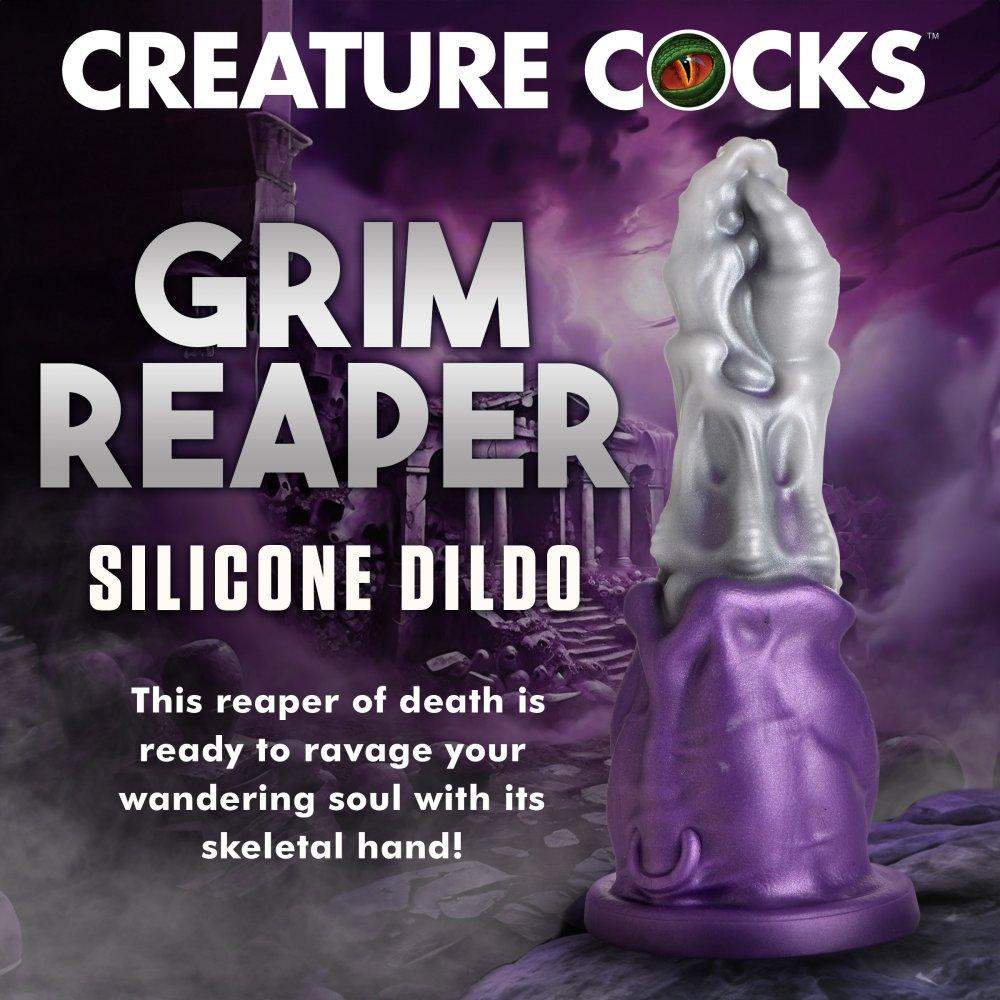













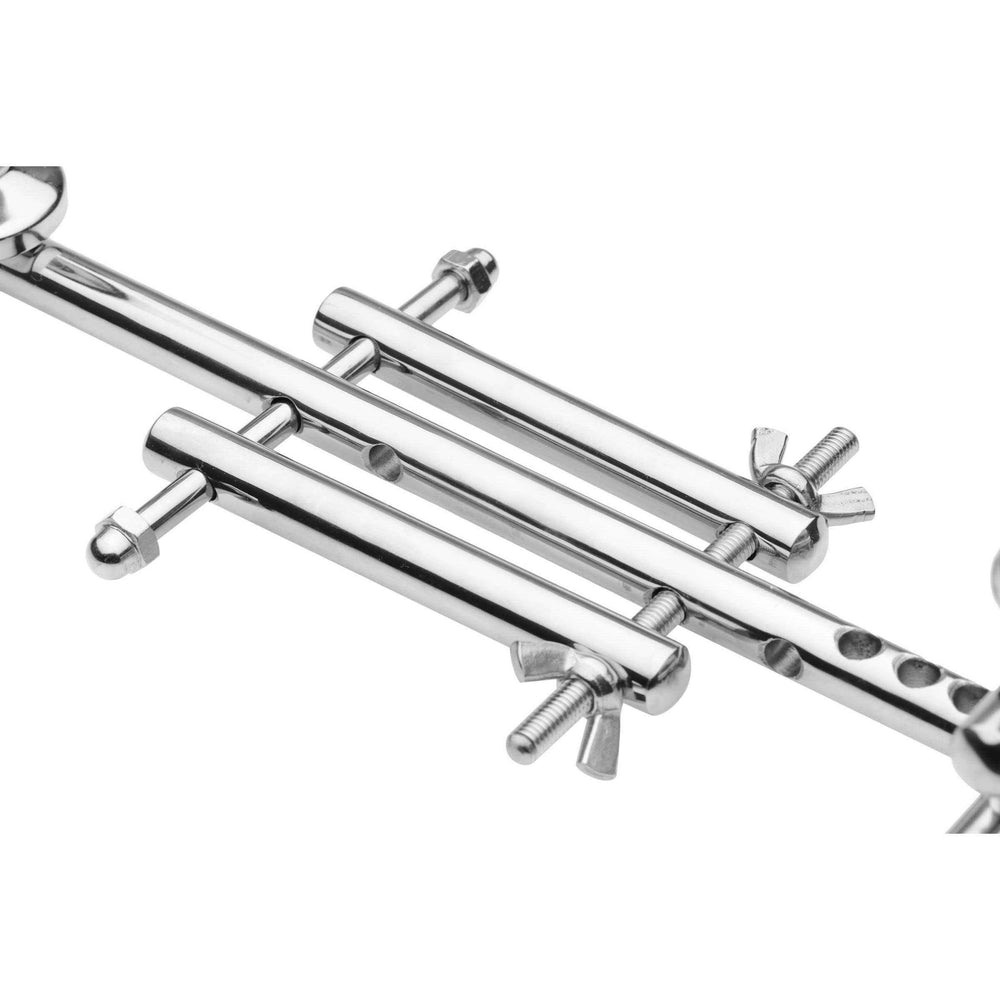












Leave a comment